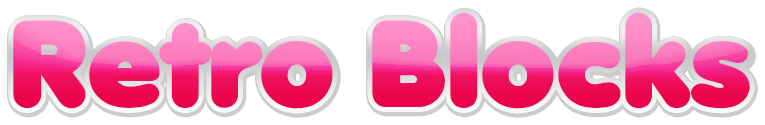
Retro Blocks
Retro Blocks is a relaxing sandbox game that lets you unleash your creativity with a classic twist! Dive into a world of nostalgic building blocks and construct anything you can imagine, from cozy houses to towering castles. Choose your backdrop—whether it’s a lush green lawn, a snowy field, or a sun-drenched desert—and watch your creations come to life in a unique setting. With the downloaded version, capture your masterpieces with a quick screenshot, saved right to your desktop, so you can showcase your designs. Ready to build, create, and unwind? Retro Blocks is your go-to place for timeless fun!
How to Play Retro Blocks
Placing Blocks:
Use the first two buttons on the left to place blocks.
Changing Block Type:
Hover your cursor over a block and press 1 or 2 to switch between block types.
Changing Floor & Background:
To change the floor, hover over the floor button and press 1 or 2.
To change the background, hover over the background button and press 1 or 2.
Removing Blocks:
Right-click on a block to remove it.
Saving a Screenshot (Downloaded Version Only):
Press the camera button to save a screenshot of your work to your desktop.
Rotating Blocks:
Hold a block and press the spacebar to stop it from rotating, making placement easier.
Freezing Blocks:
Aim at a block and press Shift to freeze it, preventing it from moving with your mouse.
To unfreeze, aim at the block and press E.

Comments
Log in with itch.io to leave a comment.
Really cute love it, Hope you add more buildings and little people